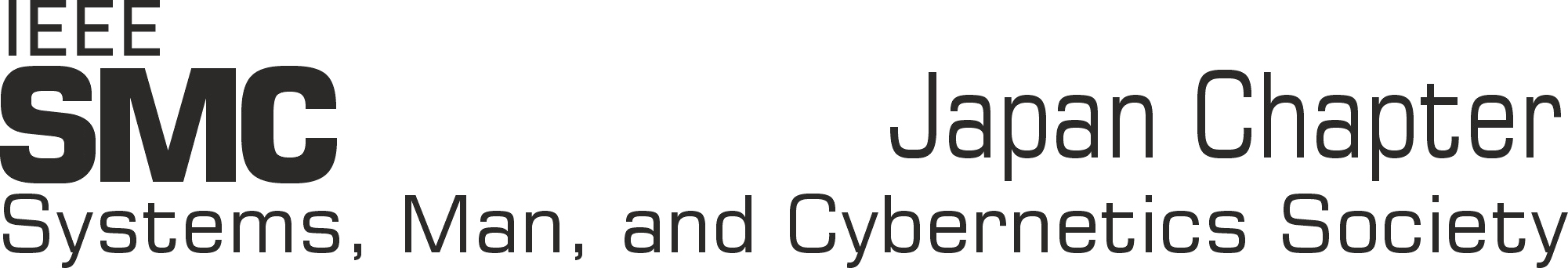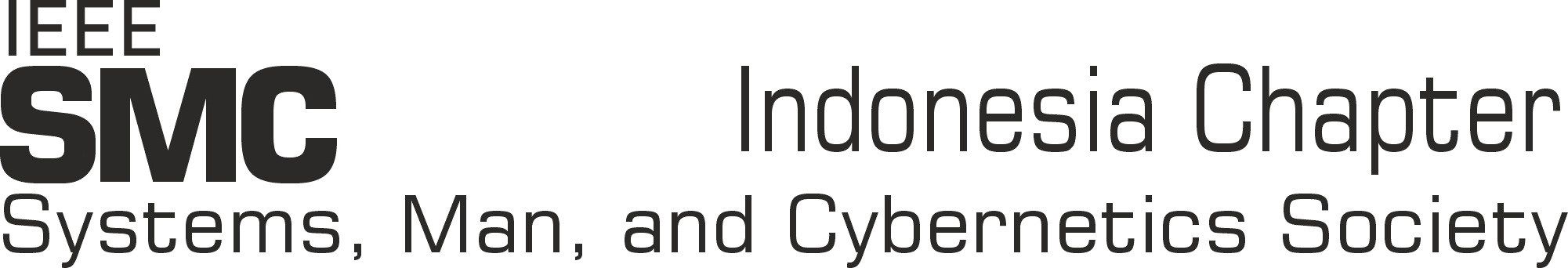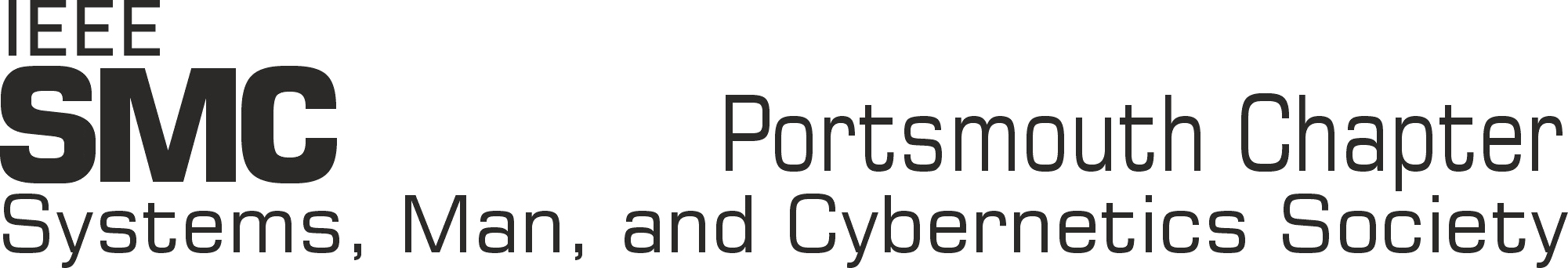Video Presentation Guidelines
We have opted for a format where each submitted paper or talk would take the form of a pre-recorded video, available during the conference's original dates and on-demand after the conference ends, for oral presentations.
Please carefully review all details below concerning scheduling, preparation of the presentation, delivery of the presentation and access to conference content. If you need help, please contact: CcS2020 Committee.
A. Preparation of the Presentation
We request you to prepare and upload a video of your presentation, which includes, if needed, a brief introduction with webcam accompanied by voice over slides for your presentation. This will be regarded as a substitute for your attendance at the meeting, and is a condition that your paper stay in IEEE Xplore.
In order for videos to be verified by the technical program committee, there is considerable urgency in preparing and uploading your video. Accordingly, we ask you that you please finalize and upload your video by Monday, September 17th, 2020, Japan Time.
We encourage you to use Conference templates:
PowerPoint template available: HERE
Virtual background available: HERE
Guidelines for Preparing Your Video:
1. Presentation time: max. 25 minutes: Talk (18 min), Q&A (5 min), Setup (2 min)
2. Video file format: mp4 (H.264), limited to 100MB file size
3. Dimensions: Minimum height 720 pixels, aspect ratio: 16:9
4. Less than or equal to 1mbps bitrate:
To check the bit rate, right click on the file name, click on properties, go to the details tab, and look for total bitrate.
5. Video file naming: File name: CcS-Dx-y-z-PID-Name.mp4
[x: 2 or 3 (Day), y: Session ID, z: 1-6 (Presentation Order)]
For example: CcS-D2-1-1-32-Abrar.mp4
The name of the following paper is shown in the following,
September 24 (Thursday)
9:00-10:40 D2-1
SS2 Wearable Devices and Assistive Technologies in Health Care
32 A Personalised Blood Pressure Prediction System using Gaussian Mixture...
Sundus Abrar, Chu-Kiong Loo, Naoyuki Kubota, Ghalib Amer Tahir
B. Zoom Presentation: Basic Policy
1.
The speaker of the accepted paper can choose Video Presentation or Live Presentation. We encourage authors to upload the video on the web page, but we do not force authors uploading their videos.
2.
The authors must join the session and conduct the live Q and A in order to upload the accepted papers to IEEE Xplore, even if the authors select the video presentation.
3.
We play the uploaded video if the authors upload the movie by the deadline, September 17, 2020. Note: Individual author can choose Live Presentation, but we do not upload their papers to IEEE Xplore if the live presentation failed due to any problem.
Our recommended approach to record a compatible video from content displayed on your computer screen and voice recorded via the computer microphone, is to record the presentation using Zoom, available to users on most platforms and in most countries. Instructions for recording your presentation with Zoom: HERE
Here are some links for instructions on recording a meeting on common platforms:
- WebEx: Video Conferencing - Record a Cisco Webex Meeting
https://help.webex.com/en-us/n62735y/Record-a-Cisco-Webex-Meeting
- Skype: Skype for Business: Recording a Meeting | Information Technology Services | Bemidji State University
https://www.bemidjistate.edu/offices/its/knowledge-base/skype-for-business-recording-a-meeting/
- Google Meet: Record a video meeting
https://support.google.com/meet/answer/9308681?hl=en
- Zoom: Local Recording – Zoom Help Center
https://support.zoom.us/hc/en-us/articles/201362473-Local-Recording
- Gotomeeting: How to Record a GoToMeeting Session | Techwalla and How to Convert and Open the GoToMeeting Recordings
https://www.techwalla.com/articles/how-to-record-a-gotomeeting-session
- Microsoft Teams: Record a meeting in Teams - Office Support
https://support.office.com/en-us/article/record-a-meeting-in-teams-34dfbe7f-b07d-4a27-b4c6-de62f1348c24
You can also use the two-step method covered below:
- Create Voice Over Power point and convert to MP4
http://support.office.com/en-us/article/record-a-slide-show-with-narration-and-slide-timings-0b9502c6-5f6c-40ae-b1e7-e47d8741161c
We will announce the instructions on how to upload the video later.
Please carefully review all details below concerning scheduling, preparation of the presentation, delivery of the presentation and access to conference content. If you need help, please contact: CcS2020 Committee.
A. Preparation of the Presentation
We request you to prepare and upload a video of your presentation, which includes, if needed, a brief introduction with webcam accompanied by voice over slides for your presentation. This will be regarded as a substitute for your attendance at the meeting, and is a condition that your paper stay in IEEE Xplore.
In order for videos to be verified by the technical program committee, there is considerable urgency in preparing and uploading your video. Accordingly, we ask you that you please finalize and upload your video by Monday, September 17th, 2020, Japan Time.
We encourage you to use Conference templates:
PowerPoint template available: HERE
Virtual background available: HERE
Guidelines for Preparing Your Video:
1. Presentation time: max. 25 minutes: Talk (18 min), Q&A (5 min), Setup (2 min)
2. Video file format: mp4 (H.264), limited to 100MB file size
3. Dimensions: Minimum height 720 pixels, aspect ratio: 16:9
4. Less than or equal to 1mbps bitrate:
To check the bit rate, right click on the file name, click on properties, go to the details tab, and look for total bitrate.
5. Video file naming: File name: CcS-Dx-y-z-PID-Name.mp4
[x: 2 or 3 (Day), y: Session ID, z: 1-6 (Presentation Order)]
For example: CcS-D2-1-1-32-Abrar.mp4
The name of the following paper is shown in the following,
September 24 (Thursday)
9:00-10:40 D2-1
SS2 Wearable Devices and Assistive Technologies in Health Care
32 A Personalised Blood Pressure Prediction System using Gaussian Mixture...
Sundus Abrar, Chu-Kiong Loo, Naoyuki Kubota, Ghalib Amer Tahir
B. Zoom Presentation: Basic Policy
1.
The speaker of the accepted paper can choose Video Presentation or Live Presentation. We encourage authors to upload the video on the web page, but we do not force authors uploading their videos.
2.
The authors must join the session and conduct the live Q and A in order to upload the accepted papers to IEEE Xplore, even if the authors select the video presentation.
3.
We play the uploaded video if the authors upload the movie by the deadline, September 17, 2020. Note: Individual author can choose Live Presentation, but we do not upload their papers to IEEE Xplore if the live presentation failed due to any problem.
Our recommended approach to record a compatible video from content displayed on your computer screen and voice recorded via the computer microphone, is to record the presentation using Zoom, available to users on most platforms and in most countries. Instructions for recording your presentation with Zoom: HERE
Here are some links for instructions on recording a meeting on common platforms:
- WebEx: Video Conferencing - Record a Cisco Webex Meeting
https://help.webex.com/en-us/n62735y/Record-a-Cisco-Webex-Meeting
- Skype: Skype for Business: Recording a Meeting | Information Technology Services | Bemidji State University
https://www.bemidjistate.edu/offices/its/knowledge-base/skype-for-business-recording-a-meeting/
- Google Meet: Record a video meeting
https://support.google.com/meet/answer/9308681?hl=en
- Zoom: Local Recording – Zoom Help Center
https://support.zoom.us/hc/en-us/articles/201362473-Local-Recording
- Gotomeeting: How to Record a GoToMeeting Session | Techwalla and How to Convert and Open the GoToMeeting Recordings
https://www.techwalla.com/articles/how-to-record-a-gotomeeting-session
- Microsoft Teams: Record a meeting in Teams - Office Support
https://support.office.com/en-us/article/record-a-meeting-in-teams-34dfbe7f-b07d-4a27-b4c6-de62f1348c24
You can also use the two-step method covered below:
- Create Voice Over Power point and convert to MP4
http://support.office.com/en-us/article/record-a-slide-show-with-narration-and-slide-timings-0b9502c6-5f6c-40ae-b1e7-e47d8741161c
We will announce the instructions on how to upload the video later.